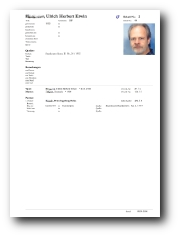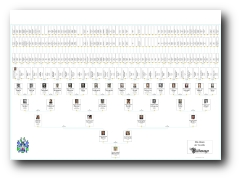The files that you receive here are only suitable for use in family relationships. A use in other programs (e.g. text or image processing) is not possible.
Strictly speaking, it is a collection of commands, through which family ties creates the depicted representation.
|
Ahnentafel6.EVL (download
8,5MB) 22. September 2020 A template to create a jewelry image with 6 generations. The template also contains the background image (3500x2590 pixels) and is therefore very large. But a printout in Din A0 should still be very appealing. |
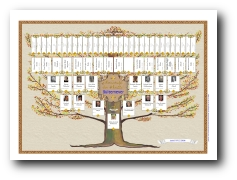 (download 8,5MB) |
| d_Ahnentafel.EVL (download
7,6MB) 03. October 2018 A template for creating a jewelry image with 7 generations. The template also contains the background image (3500x2590 pixels) and is therefore very large. But a printout in Din A0 should still be very appealing. The basic size was increased to 9921x13700 (the background image remains unchanged). This makes the font much sharper and also more suitable for large editions. In addition, a user dialog has been added which, among other things, allows the integration of an additional graphic (e.g. a coat of arms) and the choice of font. |
|
| d_Stammblatt_600_A4.EVL (download
116KB) 27. March 2020 This template creates a master sheet in A4 format with a maximum of 3 marriages and 20 children. It is not taken into account whether the data all fit on the page, possibly someone would have to revise the template accordingly. Included are two small graphics for the symbols male and female. Further export templates based on these two have been added and packed into a common archive. |
|
| StammblattA5.EVL (download
8KB) 12. December 2010 This template is suitable for index cards in the format DIN A5 landscape. It contains the essential personal data including all marriages and children. The children are always written directly under the marriages and if necessary the whole Din A4 size is used. In addition, information about the sources and the remarks are given. The space of the whole Din A4 page is also used here. |
|
| Vorfahren6Gen.EVL (download
20KB) 28. November 2017 This template is suitable for a quick overview. It shows 6 generations (from the lineage holder). The date and place of birth and death as well as the profession are displayed. The marriage date and place of marriage are also assigned to the spouses. |
|
| Vorfahren6GenN2.EVL
(download
18KB) 28. November 2017 The template Vorfahren6GenN2 is a further development of the template Vorfahren6Gen. Two limitations are removed. - The base does not necessarily have to be the Kekulé number 1, but any other. - More than one page can be printed (thus more generations are printed). Furthermore no fields are printed for non-existing persons. Please read the enclosed info text. |
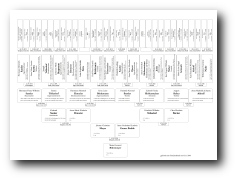 (download 18KB) |
| d_Ahnentafel_600_A0.EVL
(download
1,6MB) 28. November 2017 Here is the template for a pedigree (not a decorative template) with 8 generations in printable/plotable format A0. If you look at the template, you can see that a family coat of arms - if available - can be integrated relatively easily. Please note the file 'Info.txt', it contains valuable tips for an excellent result. |
|
| QuellenDruck_Dialog.zip (download
59 KB) 15. January 2015 Here are print templates for the edition of all references of birth, baptism, marriage, church marriage and death. Only persons are output who also contain entries in the respective original texts, applies to all templates. It is recommended that you read the enclosed reference text! |
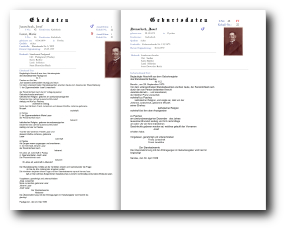 (download 59 KB) |
| Ahnentafel6_Dialog.zip (download
11,1MB) 28. November 2017 This print template is similar in structure to the template Pedigree6.EVL. However, non-existing persons are not output as blank fields. This gives you a better view of the background motif. In addition, the siblings (up to 14) can be printed, the date of change can be switched off and the background can be freely selected (read the file readme.pdf) Font and color as well as some further settings can be made via an upstream dialog. |
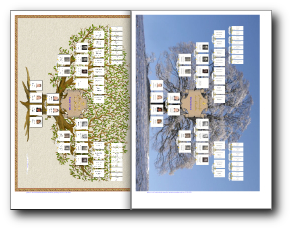 (download 11,1MB) |
| Ahnentafel6-2_Dialog.zip (download
8,1MB) 28. November 2017 This print template is similar in structure to the template Pedigree6.EVL. However, the personal data is distributed more towards the edge and other background images are used. In addition, the siblings (up to 9) can be printed, the date of change can be switched off and the background can be freely selected (read the file readme.pdf). Font and color as well as some further settings can be made via an upstream dialog. |
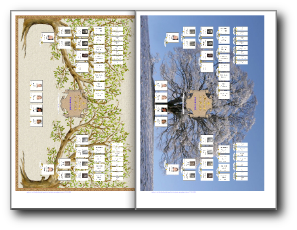
(download 8,1MB) |
| ahnenliste_3.EVL (download
16kB) 06. December 2009 This is a print template that prints an overview of a total of 3 generations from one source on one A4 page. |
 (download 16kB) |
| ahnenliste_4.EVL (download
16kB) 06. December 2009 This is a print template that prints an overview of a total of 4 generations from one source on one A4 page. |
 (download 16kB) |
| Nachfahren.EVL (download
16kB) 08. March 2020 This is a print template that prints all descendants from one source. The printout is similar to the display of the descendants list |
 (download 16kB) |
| H-Tree (download
49kB) 15.07.2022 Drei weitere Druckvorlagen zur Ausgabe einer Ahnentafel mit vier, fünf oder neun Generationen. Bei dieser Darstellung wurde eine sehr Platz sparende Variante verwendet, bei der die jeweiligen Elternteile nach rechts und links, bzw. oben und unten verteilt werden. Bei der Ausgabe von neun Generationen ist eine Ausgabe auf DIN A 2 ratsam, um die Daten lesen zu können. Eine Ausgabe auf einem kleineren Ausgabeformat wird ggf. nur ein Teil der Darstellung gedruckt. Hier empfiehlt sich die Ausgabe als Bild und anschließender Druck aus einem Grafikprogramm. |
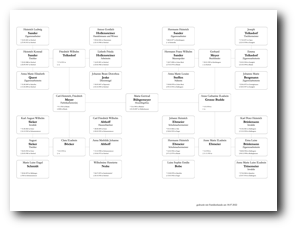 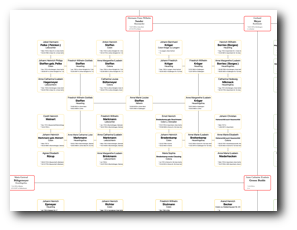 5 Generationen (download 49kB) 9 Generationen (Ausschnitt) |
H-Tree_1-31 (5 Generationen) (download
27MB) 16.11.2022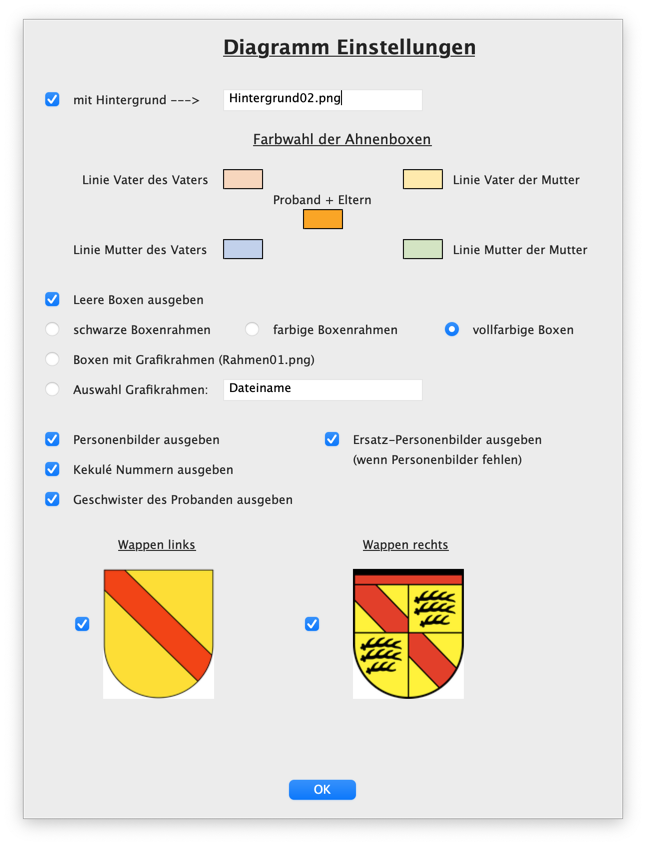 This template is
a further development of the templates from H-Tree. Here,
too, the same space-saving display variant was chosen. This template is
a further development of the templates from H-Tree. Here,
too, the same space-saving display variant was chosen.At the beginning, a user dialog is offered, in which various settings for colors and backgrounds can be specified. It is also possible to set a background image, frames for the personal data, and the display of two images in the header area (in the example, coats of arms were chosen). Displaying the profile pictures is also possible. Currently, it is only possible to save this display as an image (PNG) and then print it using a graphics program. Some of the graphics used are from studiogstock: Designed by studiogstock / Freepik |
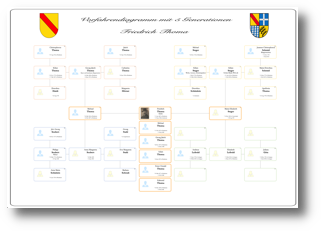 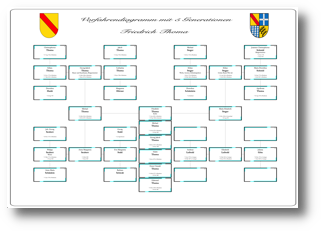 (download 27MB) |
H-Tree_1-127 (7 Generationen) (download
26,7MB) 15.11.2022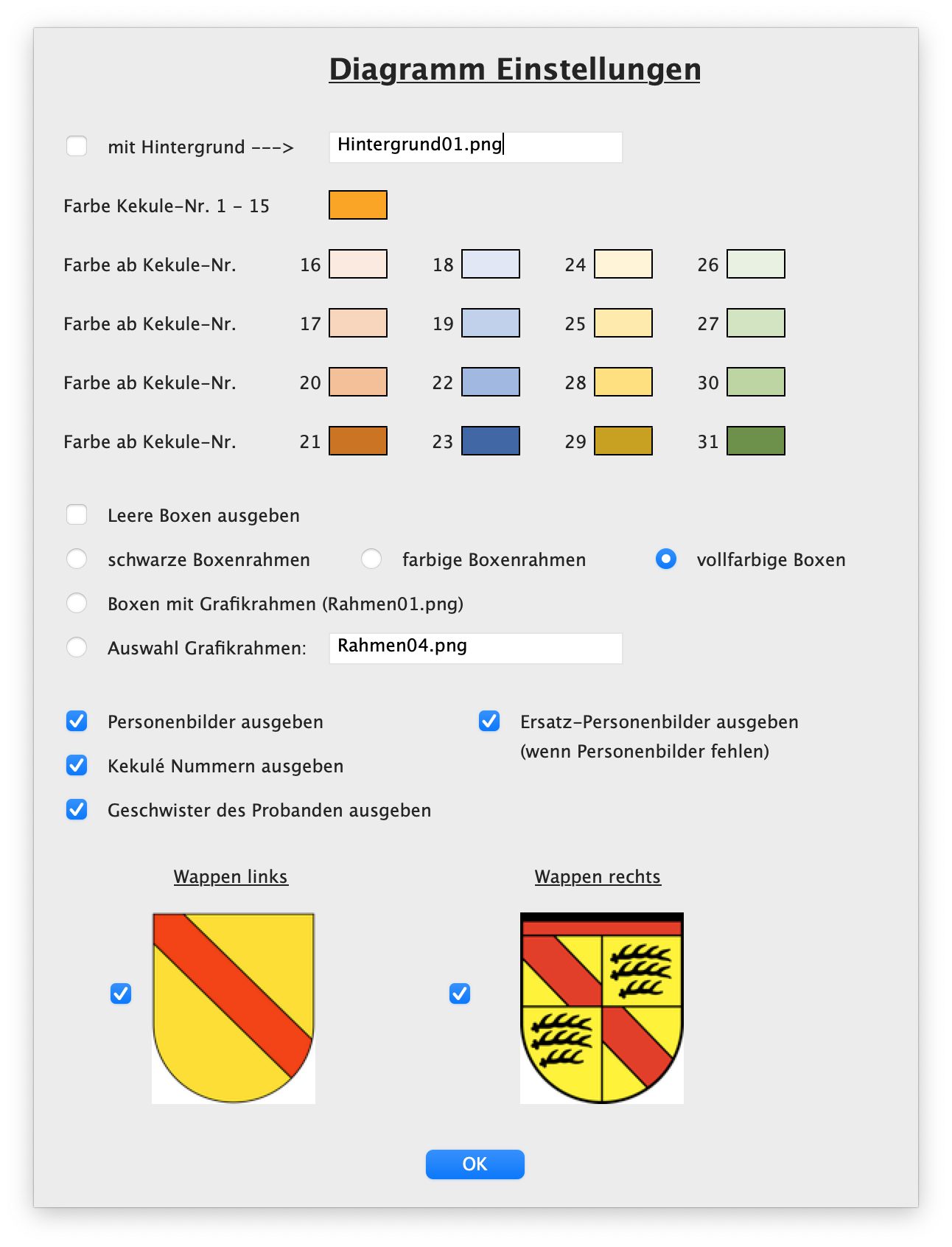 This template is an advancement of the templates from H-Tree. Here, too, the same space-saving display variant was chosen. At the beginning, a user dialog is presented, in which various presets for colors and backgrounds can be specified. It is also possible to set a background graphic, frames for the personal data, and the display of two images in the header area (in the example, coats of arms were chosen). Displaying the profile pictures is also possible. Currently, it is only possible to save this display as an image (PNG) and then print it using a graphics program. Some of the graphics used are from studiogstock: Designed by studiogstock / Freepik |
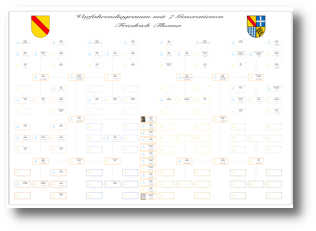  (download 26,7MB) |
H-Tree_1-127 kompakt (7 Generationen) (download
26,3MB) 15.11.2022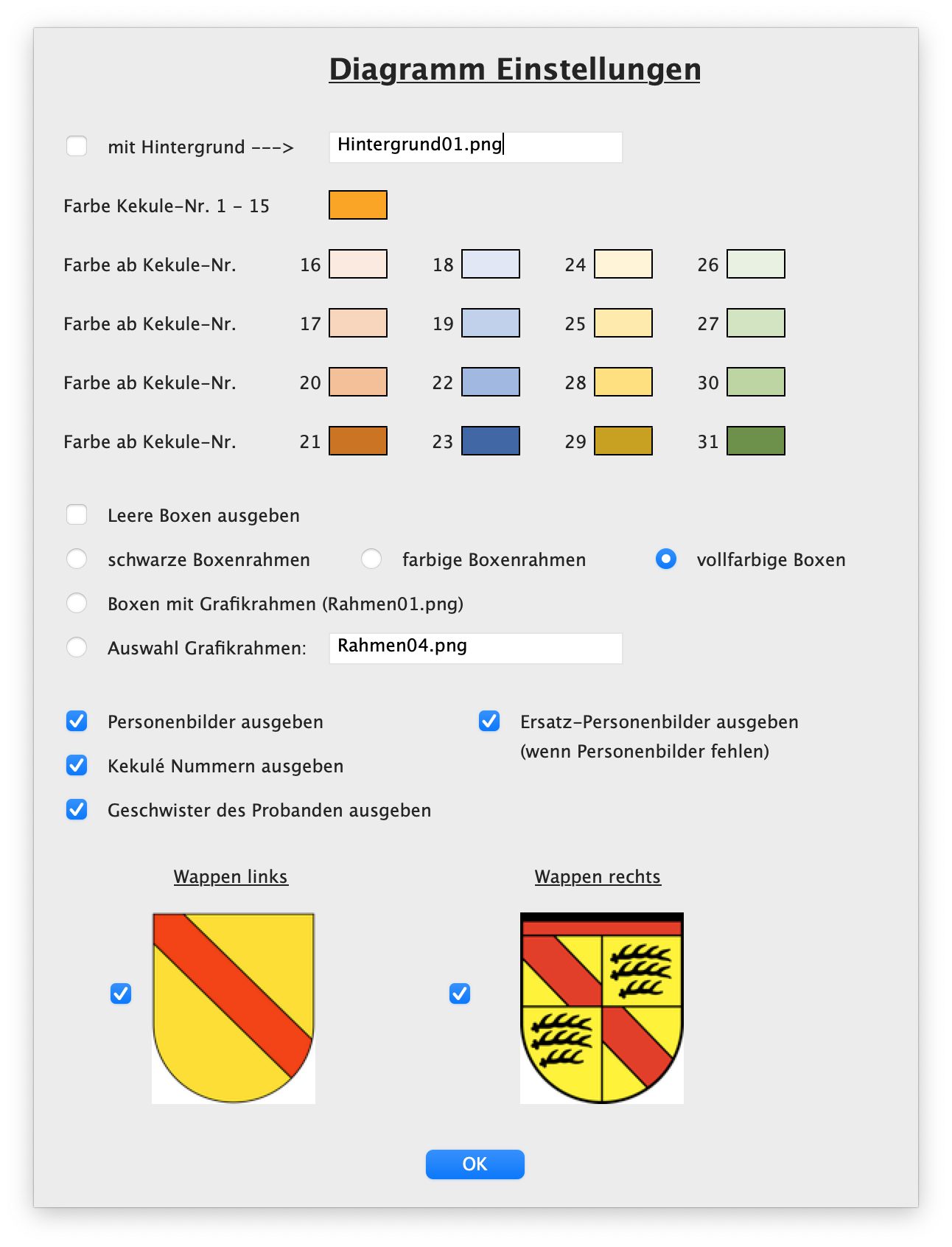 This template is an advancement of the templates from H-Tree. Here, too, the same space-saving display variant was chosen. At the beginning, a user dialog is offered where various presets for colors and backgrounds can be specified. It is also possible to set a background graphic, frames for the personal data, and the display of two images in the header area (in the example, coats of arms were chosen). Displaying the profile pictures is also possible. Currently, it is only possible to save this display as an image (PNG) and then print it using a graphics program. Some of the graphics used are from studiogstock: Designed by studiogstock / Freepik |
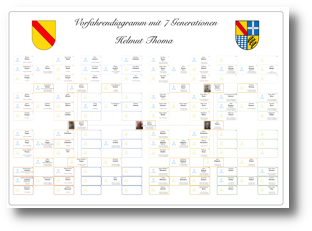 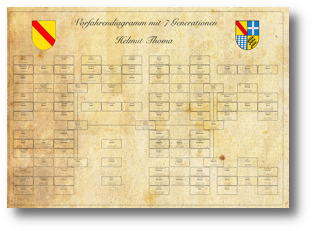 (download 26,3MB) |
H-Tree_1-511 (9 Generationen) (download
25,2MB) 16.11.2022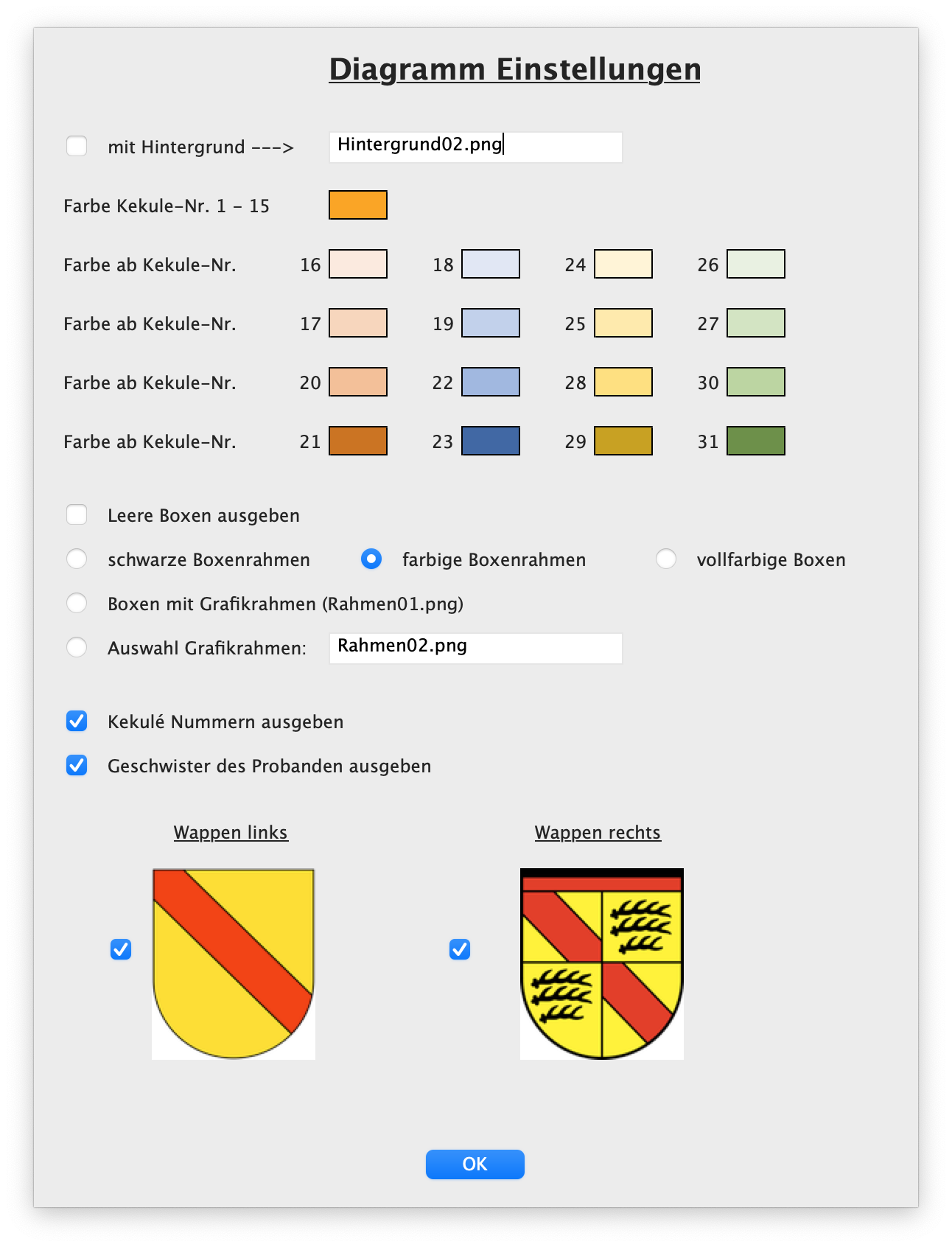 This template is an advancement of the templates from H-Tree. Here, too, the same space-saving display variant was chosen. At the beginning, a user dialog is offered where various presets for colors and backgrounds can be specified. It is also possible to set a background graphic, frames for the personal data, and the display of two images in the header area (in the example, coats of arms were chosen). Displaying the profile pictures is also possible. Currently, it is only possible to save this display as an image (PNG) and then print it using a graphics program. Some of the graphics used are from studiogstock: Designed by studiogstock / Freepik |
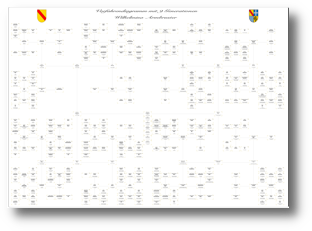 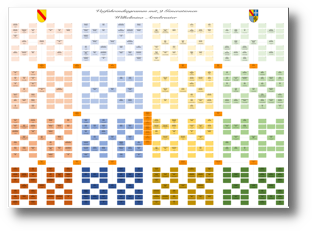 (download 25,2MB) |
Sanduhr_5-Gen (download
26,7MB) 18.11.2022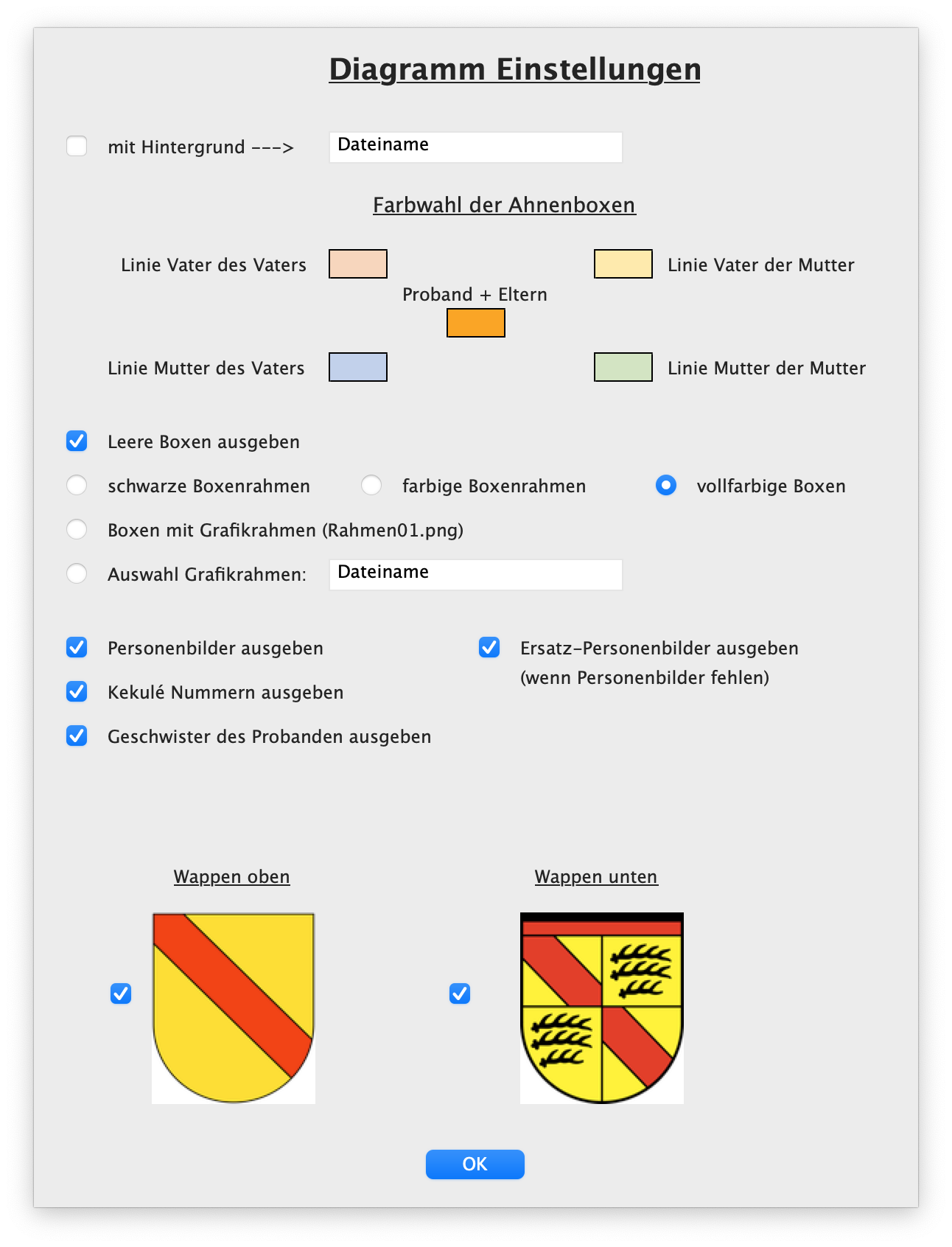 A beautiful hourglass chart showing five generations in a clear layout. At the beginning, a user dialog is presented where various presets for colors and backgrounds can be specified. It is also possible to set a background graphic, frames for the personal data, and the display of two images in the header area (in the example, coats of arms were chosen). Displaying the profile pictures is also possible. Currently, it is only possible to save this display as an image (PNG) and then print it using a graphics program. Some of the graphics used are from studiogstock: Designed by studiogstock / Freepik |
  (download 26,7MB) |
Sanduhr_6-Gen (download
26,7MB) 18.11.2022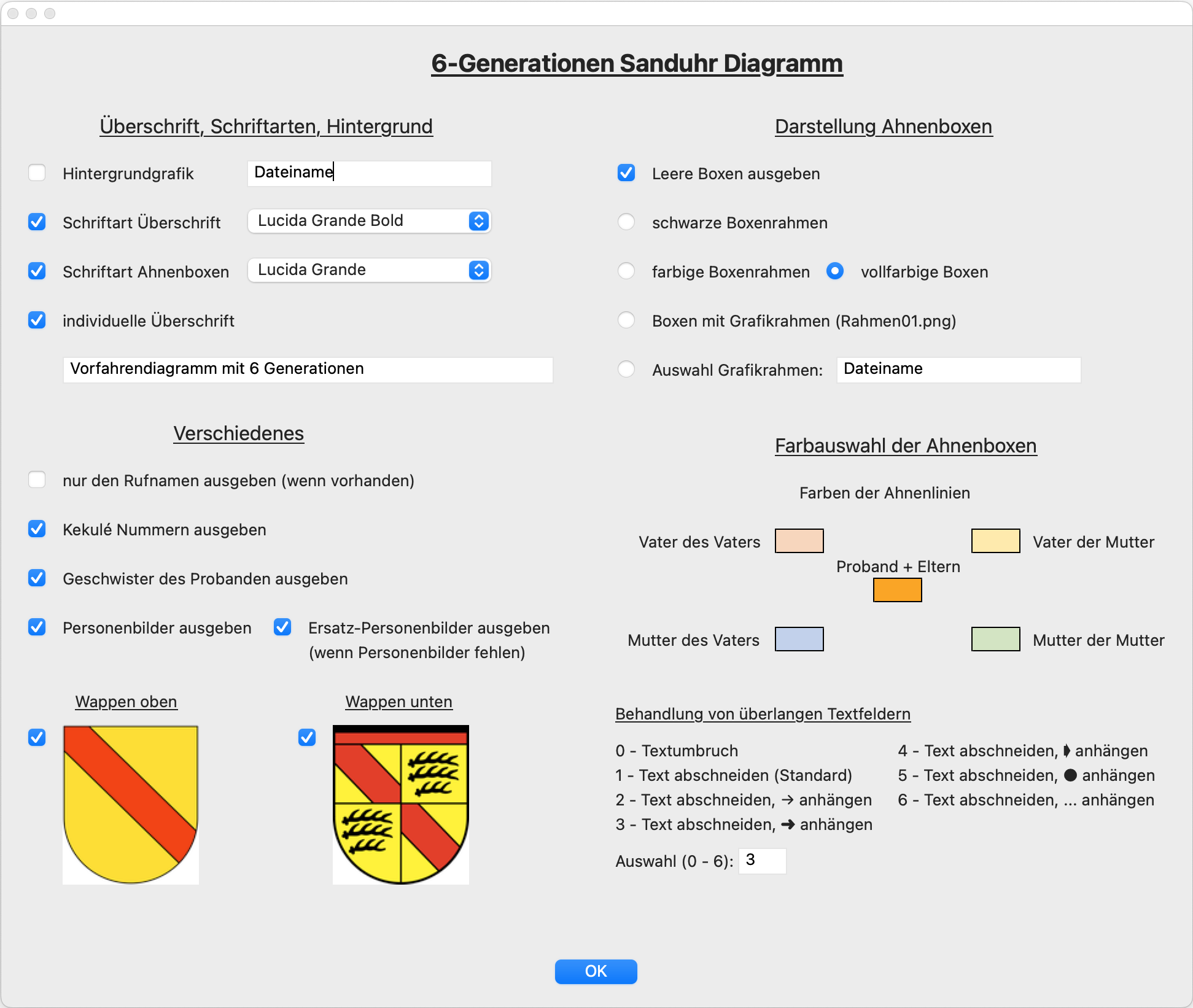 A beautiful hourglass chart showing six generations in a clear layout. At the beginning, a user dialog is presented where various presets for colors and backgrounds can be specified. It is also possible to set a background graphic, frames for the personal data, and the display of two images in the header area (in the example, coats of arms were chosen). Displaying the profile pictures is also possible. Currently, it is only possible to save this display as an image (PNG) and then print it using a graphics program. Some of the graphics used are from studiogstock: Designed by studiogstock / Freepik |
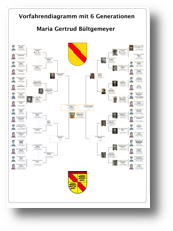  (download 26,7MB) |
Sanduhr_7-Gen (download
26,7MB) 18.11.2022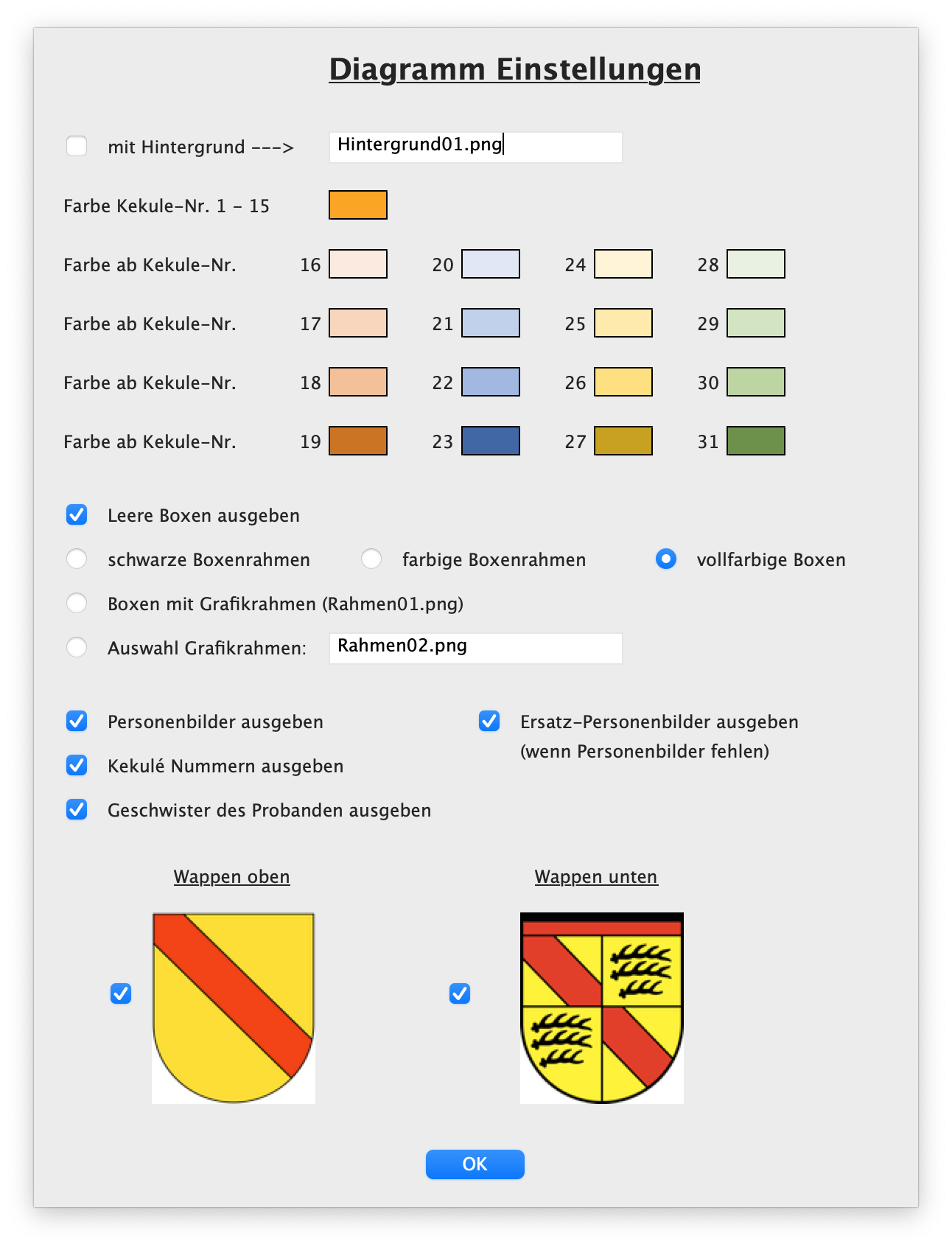 A beautiful hourglass chart showing seven generations in a clear layout. At the beginning, a user dialog is presented where various presets for colors and backgrounds can be specified. It is also possible to set a background graphic, frames for the personal data, and the display of two images in the header area (in the example, coats of arms were chosen). Displaying the profile pictures is also possible. Currently, it is only possible to save this display as an image (PNG) and then print it using a graphics program. Some of the graphics used are from studiogstock: Designed by studiogstock / Freepik |
 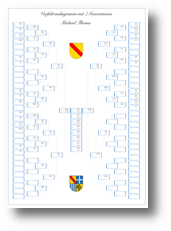 (download 26,7MB) |
Ahnentafel V3 (download
72kB) 13.03.2022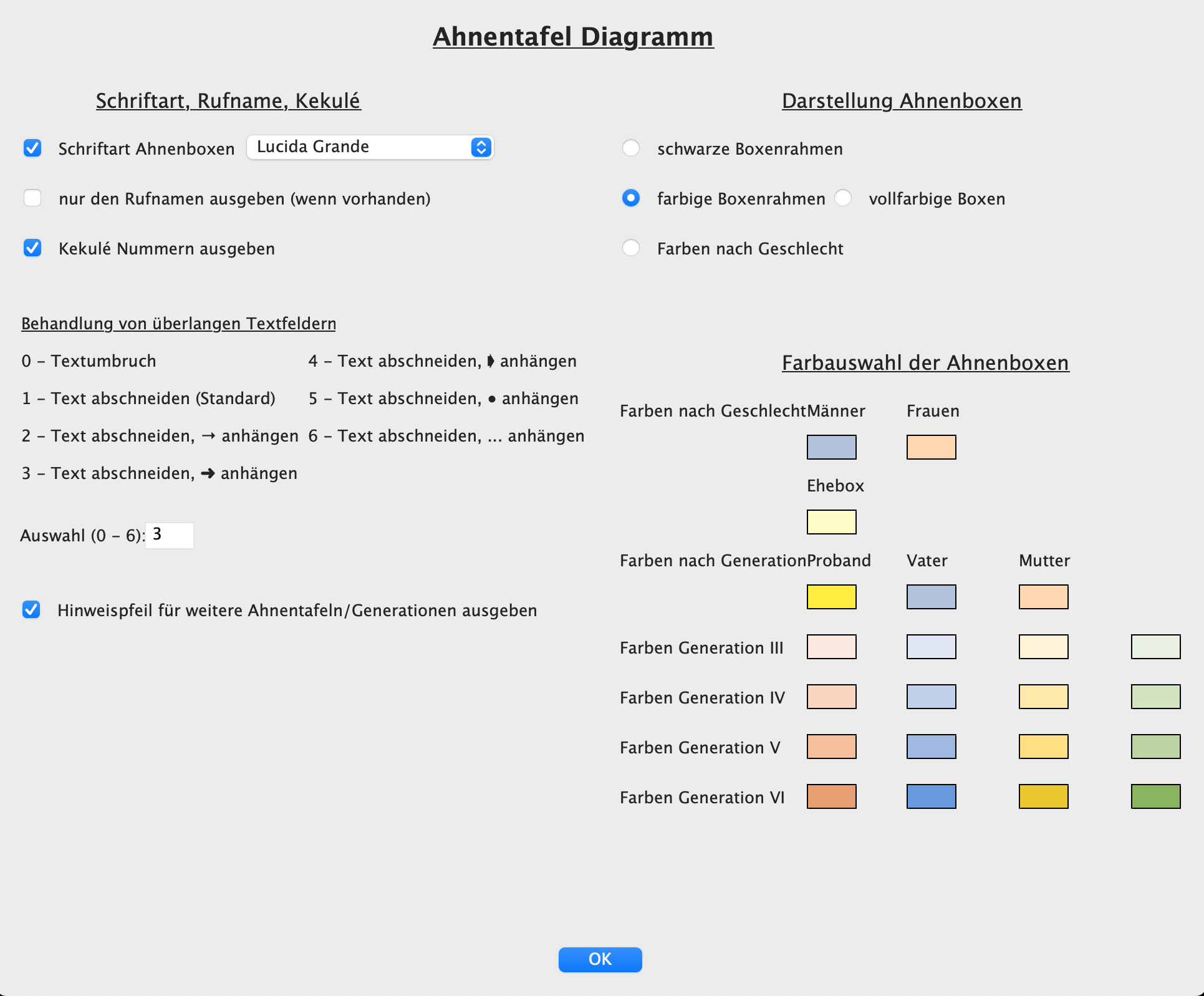 This print template generates a pedigree chart starting from the progenitor across all available generations. Each page contains a maximum of six generations and always has an identical layout. The first page always includes the progenitor and six further generations. If there are additional ancestors beyond the sixth generation, this is indicated by a ">" after the data field of the last generation. For that person, a separate page with another five generations is then created. With many ancestors, this can result in a very large number of pages. The new version allows you to specify various settings for the desired output. Please refer to the enclosed readme file! |
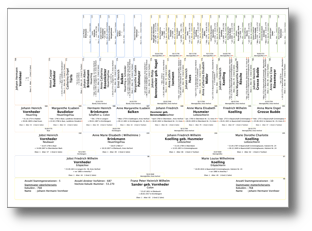 (download 72kB) |
| Quellenübersicht_Druck (download
220kB) 02.10.2022 With this print template, you have the option to get an overview of the available source citations. The printed slips can then be used for further research and note-taking. |
 (download 220kB) |
| Ahnenstatistik (download
7kB) 23.03.2023 With this print template, you create a statistic about your ancestor loss. It displays information on the number of persons per generation and the resulting ancestor loss, if any. On the following pages, the names of persons who appear multiple times in a pedigree chart are also shown. The various Kekulé numbers are indicated as well. |
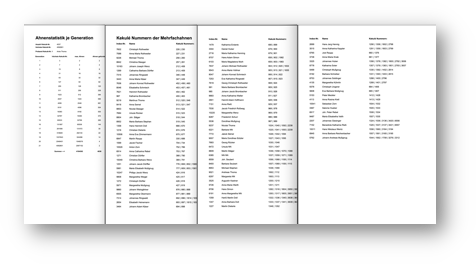 (download 7kB) |