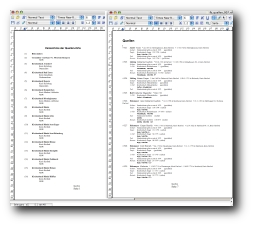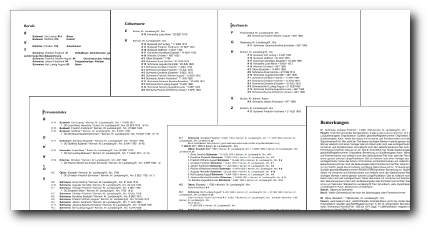Text-/Excel templates (Translated by Deepl)
| All
templates at a glance: Abel-RTF Adressen_CSV_Dialogtxt Adressen_rtf Ahn_Detail Ahn_halb Ahn_Kreis_Dialog Ahn_Paar Ahn_Tafel 5 Ahn_Tafel 7 Ahn_Tafel 8 Ahn_lines_Dialog Ahn_viertel Ahn_viertel_G7 Ahnenliste_rtf Ahnenliste_rtf_Dialog_03 FAM_BUCH FAM_BUCH_V4_Dialog FAM_BUCH_V10 FB_Export Familienbuch FB_Familienbuch_005 FB_Person_index_rtf FB_Person_index_rtf_005T FB_Quellen_007 FamilienTabelle Familienbande2Odg Geburtsindex-rtf Generationenliste_Dialog Halbkreis Messer-Diagramm Nachfahren_rtf PSB_RTF Quellen Spitzenahnen_csv Sterbeindex-rtf Verwandtschaftsbeziehungen |
The
files you receive here are only suitable for use in
family relationships. A use in other programs
(e.g. text or image processing) is not possible. Strictly speaking, it is a collection of commands through which family ties creates the depicted representation. |
| PSB_RTF.EVL
(download
24kB) 20.08.2008 This template generates person master data sheets for the persons to be output. If the data does not fit on one page, the system automatically continues output on the next page. All essential personal data is output. In addition, all remarks and addresses that are assigned to the respective person are also output. The enclosed PDF file contains exact details of the data to be output. |
 (download 24kB) |
| Spitzenahnen_csv.EVL (download
4kB) 07.12.2006 If you ever need a table of all top ancestors, this template is just right for you. After the export you will receive a file in CSV format, which you can import into any spreadsheet (e.g. Excel or Open Office). The preview on the right is taken from the Papyrus Office database. |
|
| Quellen.zip
(download
21kB) 26.03.2020 The *.RTF templates output all source data that has been saved for the respective persons, namely 1) RTF_Birth all dates of birth 2) RTF_baptism all baptism data 3) RTF_EHE all marriage data 4) RTF_TOD all death dates RTF documents are generated as output. Via the dialog it is possible to select the sources to be printed. |
 (download 21kB) |
| FamilienTabelle.zip (download
12kB) 07.10.2007 FamilienTabelle.zip contains 2 export templates to export family tree data of all persons as a clearly arranged table. The template FamilienTabelle-CSV.evl creates a csv-table for a spreadsheet program. With the template FamilienTabelle-HTML.evl you create a HTML page, which is specially preformatted for printing. The file FamilienTabelle_Help.txt contains additional tips and tricks. |
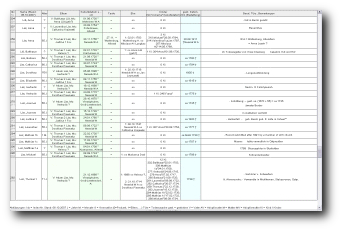 (download 12kB) |
| Abel-RTF.zip (download
12kB) 07.12.2007 These templates were created especially for Andreas Abel. They create files in Ritch Text Format (RTF), which can be loaded into a word processor (here Papyrus Office). The files "index.rtf" and "haupttext.rtf" are generated. Together they form a family book. The new version is not so special for Andreas anymore. |
|
| FB_Person_index_rtf.EVL
(download
4kB) 07.12.2006 This template is suitable for creating an alphabetical index of persons. Like the templates before, this template also creates an RTF file, which you can open in a word processor (here Papyrus Office). There you can also make corrections and change the page layout. |
|
| Sterbeindex-rtf.EVL (download
4kB) 07.12.2006 The template Sterbeindex-rtf.EVL creates an RTF file in which all persons are listed, sorted by place of death. The generated file can be opened in any word processor and is ideal as an addition to a family register. |
|
| Geburtsindex-rtf.EVL (download
4kB) 07.12.2006 Like the previous template, this one also creates an RTF file for import into a word processor. The generated file contains a list of persons, in which all persons are listed, sorted by place of birth or baptism. |
|
| FB_Person_index_rtf_005T.EVL
(download
4kB) 07.12.2006 One of many templates provided by a user. You get an RTF file for further use in a word processor. The output text contains an index of all exported persons (with partner), sorted by last name and partner. |
|
| FB_Familienbuch_005.EVL
(download
8kB) 09.11.2010 A very nice template for creating a (local) family book. To the persons all essential data are contained, on the first page a few symbols are explained, to the personal data there are references to existing pictures or remarks. All around successful. Together with the index of persons from the previous template (FB_Person_index_rtf_005T.EVL) you will quickly get a quite respectable place family book. |
|
| FB_Quellen_007.EVL (download
4kB) 23.05.2008 "I liked the RTF templates from Bernd so much that I simply made another one: FB_Sources_007.EVL Bernd himself is already using it; but not yet in the current version. Here, the generation is displayed after the name. In addition, / questionable /or /estimated /sources are color-coded." ... and for the places now also the address data. Nice when users complement each other! |
|
| nachfahren_rtf.EVL (download
8kB) 21.09.2008 Creates a list of descendants similar to the list of descendants that can be called up in family ties. The variable200 (line2) influences the display of the descendant numbering: 1 = uses the field from FB; 2 = creates numbering according to Aboville; 3 = numbering according to Saragossa, the marriages are separated by a -first, b -second ... the index number of the son and heir is prefixed |
 (download 8kB) |
| FAM_BUCH.EVL
(download
56kB) 21.09.2008 This allows you to create a complete book with all data of the exported persons. The following is generated: Preface or preface with a short explanation Main part with the personal data Index of persons, alphabetical Index of places of birth by place, alphabetical Index of death places by place, alphabetical Index of occupations by occupation, alphabetical Index of origin, alphabetical List of sources by name, alphabetical |
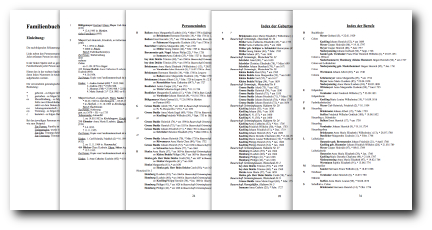 (download 56kB) |
| FAM_BUCH_V4_Dialog.EVL
(download
16kB) 02.03.2009 This template is the extended version of the previous template. Since a user dialog is called up here before the actual export, you have the possibility to make various adjustments to your own wishes without changing the template. This applies to the different output areas as well as to the appearance of the data. |
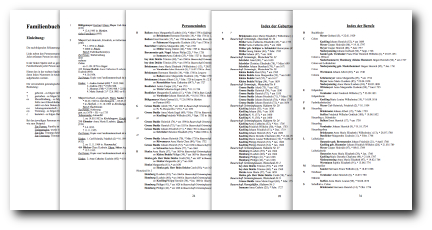 (download 16kB) |
FAM_BUCH_V5.EVL (download 12kB) 15.01.2015 This template has been extended to include the display screens for persons and offers similar output variants to the previous templates. You can thus easily create a complete (place) family book. The result is an RTF file that you can edit in a word processor if necessary. |
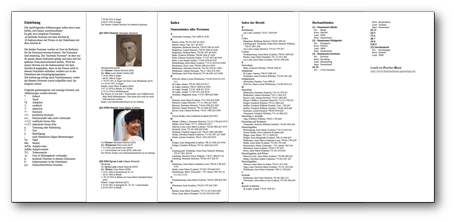 (download 12kB) |
FAM_BUCH_V10.EVL (download 14kB) 27.1.2016 Again an extension of the previous template. Group numbers have been added and the children are also output for the mother if the child's last name and mother's name are identical. You can thus easily create a complete (place) family book. The result is an RTF file that you can edit in a word processor if necessary. |
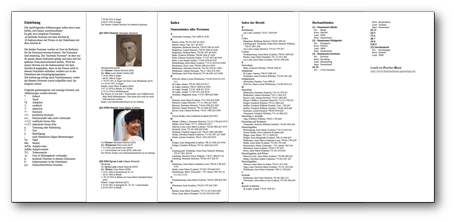 (V10 download 14kB) |
| FB_Export
Familienbuch (download
16kB) 09.11.2010 This collection of templates creates files in RTF format for loading into a word processor. The following lists are generated: Remarks of all persons who have remarks Persons with professional title Overview of places of birth Overview of the places of death Index of persons (personal data including partners) Family book (detailed personal data with partners and children) It is a good idea to combine the desired files into one file and print it |
|
| ahnenliste_rtf.EVL (download
4kB) 17.01.2008 The template outputs a list of all persons up to the 10th generation after Kekulé. For the persons the generation is indicated and ancestral loss is taken into account. An RTF file is generated, which can be loaded into a word processor. There the file can be further processed and/or printed. |
|
| Generationenliste_Dialog.EVL
(download
12kB) 06.02.2009 The template generates a generation list sorted by Kekulé number up to a maximum of 29 generations. For the persons all essential data are contained. Additionally, an index of persons can be created. Before the actual export, the user dialog can be used to influence the export result. |
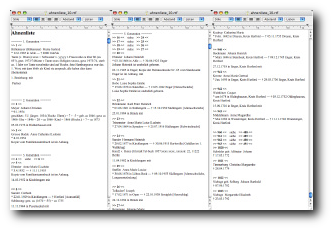 (download 12kB) |
| Adressen_rtf.evl und
Adressen_txt.evl (download
4kB) 15.03.2008 These templates output all the addresses entered in Family Ties in one file. Adressen_rtf.evl creates an RTF file, Adressen_txt.evl a pure text file. The text encoding in the template is fixed to Windows-ANSI. If this leads to wrong umlauts, you can adjust the encoding in the template editor under Settings. |
 (download 4kB) |
| ahnenliste_rtf_Dialog_03.zip (download
40kB) 31.03.2009 This template outputs an ancestor list in rtf format. It can be opened with any standard word processor and then processed or printed. In Generation 1, the test person is output with all siblings (without half or stepbrothers and sisters), a letter is added to the Kekulé number according to the age order (1 A, 1 B, etc.). All (registered) relationships in generation 1 are also considered, including the respective partners. At least the name as well as the date of birth, marriage and death are exported, the remaining information can be selected as you wish. A marriage is marked with "OO". |
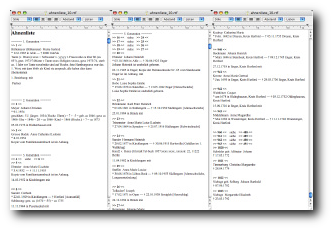 (download 40kB) |
| Adressen_CSV_Dialogtxt.evl (download
4kB) 28.12.2009 Again a nice, demand-oriented template of a user. With it it is possible to output all addresses of the address administration as CSV file. The user dialog can also be used to restrict whether found locations, assigned or general addresses are exported and whether you only want to receive addresses of living persons. |
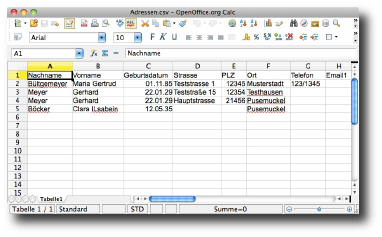 (download 4kB) |
| Ahn_lines_Dialog.evl (download
24kB) 12.01.2015 Even if an image is generated in this output, it is still a text template. The "trick" is that a Postscript file is generated. Postscript files can be enlarged as much as you like without having to fear a loss of quality. The user dialog allows you to adjust the output according to your wishes. For example, you can change the color and font, and specify the number of generations to be output (maximum 14!). Here is an example of how the output with 9 generations as PDF might look like. If all generations are output, the output size is about 8x8m (with a font size of about 5mm in the last generation). So this is only suitable for viewing on a computer. If someone should produce such a large output, I am very interested in a documentation about it! Under Windows and Linux you need additional software to display Postscript files. I found "Postscript Viewer" as a good and free possibility. |
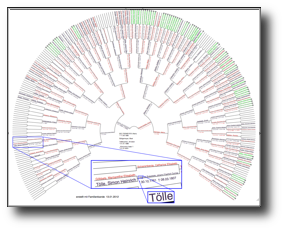 (download 24kB) |
Ahn_Kreis_Dialog.evl (download 26kB) 12.01.15 With this template you also create a Postscript file. Postscript files can be enlarged as much as you like without having to fear a loss of quality. Through the user dialog you have the possibility to adjust the output according to your wishes. For example, you can change color and font, as well as define the number of generations to be output. Please note the enclosed description Ahn_Kreis_Dialog.txt or Ahn_Kreis_Dialog.pdf. Under Windows and Linux you need additional software to display Postscript files. I found "Postscript Viewer" as a good and free possibility. |
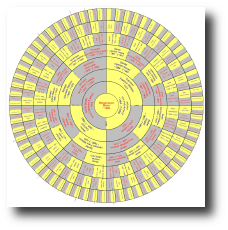 (download 26kB) |
Familienbande2Odg_v5p01 13.09.2015 Windows:(download 1,5MB) Familienbande2Odg_v5p01 13.09.2015 Mac OS/Linux:(download 1,8MB) This package offers the possibility to create a relationship tree or family tree. The result is a file that can be edited with the drawing program Open Office Draw or Libre Office (both available free of charge) and shows all desired persons in a common view. All personal data and their relationships from family ties are automatically exported. The workflow has been further simplified and is now also functional under Mac OS and Linux. As nice as the view is, creating it is not as easy and time-consuming as the pure export from family relationships. But the richly illustrated and very detailed instructions should enable even users with little basic knowledge to create this output. Rüdiger Arnold (who compiled these files) is also happy to provide assistance. Now, Family Ties2ODG also outputs and displays an existing image in addition to the personal data if the display is continued on another sheet. Since version 4p10 the template can handle second marriage and separation. It is very nice to see how the templates are evolving. Even though the effort is greater than with most other templates, the result is well worth the effort! Keywords: family ties - family tree - relationship tree - drawing program - Open Office Draw |
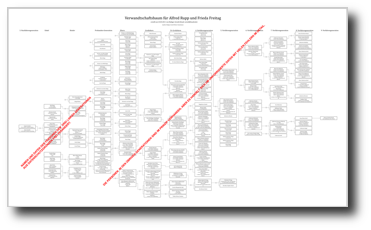 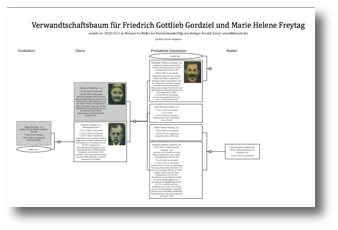 (Windows: download 1,6MB) (Mac OS/Linux: download 1,8MB) "Wenn man schon Erfahrung mit dem Export aus Familienbande hat und sich an der Kurzanleitung (bei mir Mac OS) orientiert, ist die Gesamtdarstellung in wenigen Minuten erstellt. Den größten Teil der Zeit ist Open Office mit der Erstellung der einzelnen Personentafeln beschäftigt." (Stefan Mettenbrink) |
Ahn_Paar (download 37kB) 12.01.2015 und Ahn_Detail (download 35kB) 12.01.2015 Again, templates that generate a postscript file. Via the user dialog the font and line color can be set and the number of generations to be output (max. 8) can be specified. In addition to the persons of the direct line (those with Kekulé number), siblings are also output in the lower generations. Here the space unfortunately limits the number. Meanwhile there are two variants for each of the two templates, which produce slightly different outputs. Since the output is generated as a postscript file, the output quality is very high. The small fonts are therefore always clearly readable when enlarged accordingly. Thus, nothing stands in the way of an output on a large format plotter. Under Windows and Linux you need additional software to display postscript files. I found "Postscript Viewer" as a good and free possibility. Please read the attached file Liesmich.txt! There you can find, which fonts are possible. |

(Ahn_Paar download 37kB) (Ahn_Detail_download 35kB) |
| Verwandtschaftsbeziehungen (download
90kB) 20.05.2012 These templates provide a basis for a clear display of the complete family relationships in the free program GraphViz. It is currently not a finished template, but a basis for further elaborations, which can lead to a high-quality output. How the later result could look like, can be seen on the right side. |

(download 90kB) |
Ahn_Tafel7 (download 21kB) 12.01.2015 If you want to output an overview of 7 generations from a specific person, this template is really well suited. By using Postscript, the result can be printed as large as you like in best quality. Fields that do not contain any data will not be printed. This gives you a very clear representation. Please note that only the direct line is printed here (pedigree). Under Windows and Linux you need additional software to display Postscript files. I have found "Postscript Viewer" as a good and free possibility. |
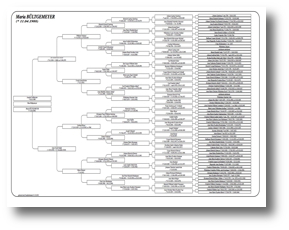
(download 21kB) |
Ahn_Tafel 8(download 22kB) 12.01.2015 If you want to output an overview of 8 generations from a specific person, this template is really good. By using Postscript, the result can be printed as large as you like in best quality. Fields that do not contain any data will not be printed. This gives you a very clear representation. Please note that only the direct line is printed here (pedigree). Under Windows and Linux you need additional software to display Postscript files. I have found "Postscript Viewer" as a good and free possibility. |
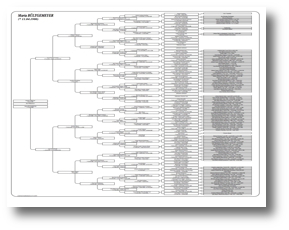 (download 22kB) |
Halbkreis(download 1,4MB) 12.01.2015 With this template you create a fan-shaped representation of a pedigree with 6 generations. A postscript file is generated, which allows a maximum resolution in all magnification levels. My special thanks go to Jeffrey Coffield <www.digitalsynergyinc.com>, who created the basis of the postscript file! This template also exists as an integrated text template directly in Family Ties. Here it is also available as a download, so that you can adapt it to your own needs. The enclosed short manual also contains further useful hints to further optimize the result. Under Windows and Linux you need additional software to display Postscript files. I have found "Postscript Viewer" as a good and free possibility. |
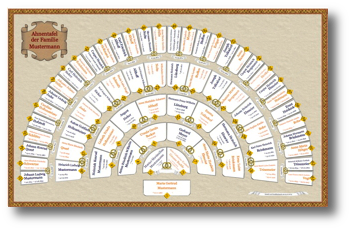 (download 3MB) |
| Ahn_Tafel 5(download
8kB) 12.01.2015 Again, a template that creates a Postscript file as a result. This time the data of five generations is output. The presentation is very clear and contains the essential data of the persons. The example output on the right shows for the first generations as dates only the text "alive". For this purpose, the corresponding data protection setting was selected in the settings for family ties. Of course you can also output the concrete data Under Windows and Linux you need additional software to display Postscript files. I have found "Postscript Viewer" as a good and free possibility. |
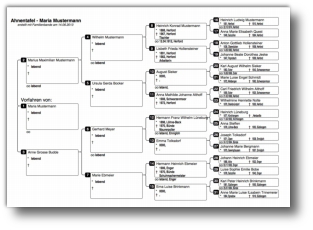 (download 8kB) |
Messer-Diagramm (download 93kB) 08.11.2016 Again a high quality template, which generates a Postscript file as a result. The knife diagram shows in a pie chart the persons present. This makes it possible to quickly identify gaps in your own research. In addition (besides error corrections) the output in DIN A3 is supported. Under Windows and Linux you need additional software to display Postscript files. I found "Postscript Viewer" as a good and free possibility. |

(download 93kB) |
Ahn_viertel (download 97kB) 16.01.2019 This template creates a postscript file that you can output in any size without quality loss. It shows 6 generations in a quarter circle. Under Windows and Linux you need additional software to display Postscript files. I found "Postscript Viewer" as a good and free possibility. |

(download 97kB) |
| Ahn_halb (download
105kB) 16.01.2019 This template creates a postscript file that you can output in any size without quality loss. It shows 6 generations in a semicircle. Under Windows and Linux you need additional software to display Postscript files. I found "Postscript Viewer" as a good and free possibility. |
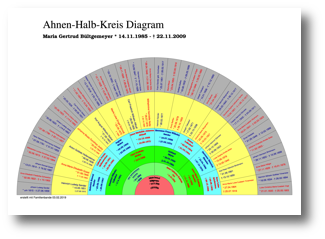
(download 105kB) |
Ahn_viertel_G7 (download 105kB) 26.02.2019 This template creates a postscript file that you can output in any size without quality loss. It shows in a semicircle 6 ancestor generations of the lineage holder mentioned in the title. You can output either the maternal or paternal ancestor line. Under Windows and Linux you need additional software to display Postscript files. I found "Postscript Viewer" as a good and free possibility. |
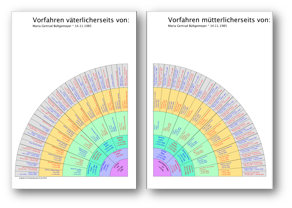
(download 105kB) |